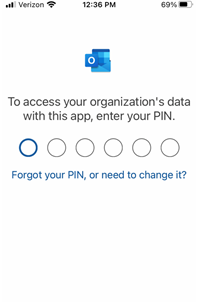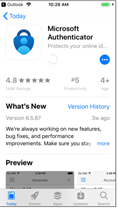How to Download Outlook onto Your Phone
Pre-Requisites
- User must be part of MAM-Withoutenrollment on-prem AD Group
- User must have PING ID Functioning
- Download Microsoft Outlook for iOS App
- Ensure the users understand the limitations of MAM-WE mail delivery (vs MDM enrollment) particularly caller ID behavior, loss of use of the native mail app for business mail and calendar and limited contact functionality.
Download and Open Outlook for iOS App, Enter mail address
Prompt for PING ID Sign In

Enter Password
Respond to prompt for PING Verification on PING ID enabled device

(Microsoft Authenticator Path, if required (non ios 13+ device?)
Agree to device Registration
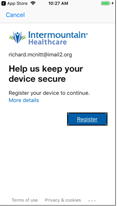
Follow Download Prompts and Install
Add another account (Option)
Select Maybe Later

Open Authenticator if Required after download, and sign in again, if required.
Enter PIN Code ( twice to Confirm)